- Candidates
- Login
- Set Up Account
- Create a Job Alert
- Search Tools
- Resources
- Employers
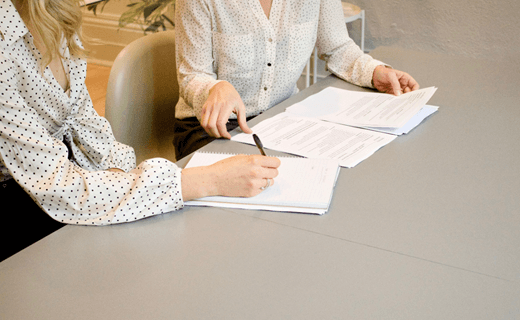
Write a Cover Letter in 5 Easy Steps
Do you need to write a cover letter for a job? By following these five easy steps, you'll find the path to a successful cover letter is a simple one. By taking it one step at a time, you can ensure that your cover letter will be drafted, written and sent off without much stress - and with a good chance of success.
Here are five steps you can follow to craft a winning cover letter.
1. Look for a Specific Employee Name
Comb through social media sites to find the name of a contact at the company.
Through Facebook, LinkedIn, Twitter, and even Instagram, you may be able to find the name of a relevant employee to whom you can address your cover letter.
For example, you can use Twitter's advanced search to find names, and if the company has a profile on LinkedIn, you can view its employees from there.
Don't just choose a random individual, but if you can, find someone in Human Resources - preferably a Director or Manager - or a higher-up within the department you're applying to.
This is a key way to kickstart your application and make sure it gets to where it needs to go.
Tip: If you're going on a major stalking spree in LinkedIn, adjust your privacy settings so that other people can't see you've viewed their profile. While connecting with a company on LinkedIn can be a good way to increase your visibility, you probably don't need them to see that you've clicked through their entire staff on LinkedIn.
Tip: If you know someone at the company who can refer for the job, mention them in the first paragraph of your cover letter.
2. Analyze the Job Listing
Give the job listing a careful read and see where your own experience best matches up.
Be discriminatory about which of the company's requirements you choose to highlight, as you are going to use these selections to make a table in your cover letter.
Remember that when all is said and done, your cover letter should only be one page long. The points you choose should be the ones that are most significant to the position, but also the ones that provide specific examples and compelling anecdotes about your experience.
Aim for half of the company's requirements, but keep it under five or six total.
Tip: When you copy and paste from the job listing into your word processor, proofread the listing for typos that might be in the listing. The person who gives your application a first read probably won't know - or care - that the mistake wasn't your fault.
3. Create a Table
Next, make a two column table with the company's requirements on the left side, and your matching attributes on the right side.
When you make the table, you'll need to make it two columns. Then, take the number of requirements you're choosing and add one for the header. So, for this example, which has focused on five points, the table is two columns by six rows.
Tip: If you need something to jog your memory for the right side of the table, see if you can find a copy of the job description for your current or past position, which will give you a nice guideline on how to phrase your past responsibilities and your professional and personal attributes.
Tip: If you're having difficulty creating a table, you can include your qualifications in paragraph form.
4. Format Your Cover Letter
You can incorporate the table format right in your cover letter.
Now that you've made your table, you should copy and paste it into the body of your cover letter. This is often called a "T" shape cover letter format. The table should go in between your introductory paragraphs, and before your closing.
It's a nice look to format the table with invisible borders, although it's not absolutely necessary. To achieve this in Microsoft Word, right click on the table, select Borders and Shading, and then click "None" on the left hand side of the small window that pops up.
Review examples to see what a finished cover letter looks like.
Top Tip: You should save your cover letter as a PDF file so that the document retains the proper formatting when it is opened and looked at.
5. Finish With a Follow Up
Finish strong and close the cover letter with the promise of a "next step." That way, even if your application gets lost at the bottom of a pile, when you reach out to the potential employer they'll be reminded to go retrieve your cover letter and resume and take another look.
Finally, be sure to proofread your cover letter so it's error free.
Tip: Reach out when you say you will to demonstrate your punctuality and ability to follow through with promises. If you have submitted many different applications and have trouble keeping track of dates, stay organized with an Excel sheet or set reminders with your phone.