- Candidates
- Login
- Set Up Account
- Create a Job Alert
- Search Tools
- Resources
- Employers
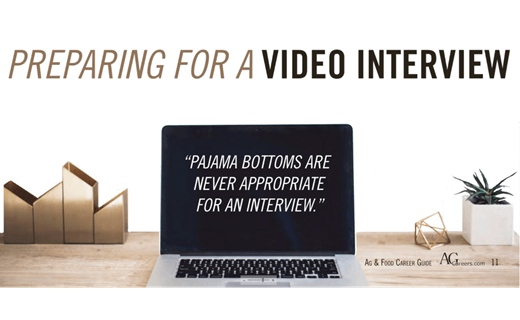
In an effort to minimize travel expenses and efficiently navigate the hiring process, an increasing number of employers are utilizing Skype and other online platforms to conduct interviews. While the dialogue will mimic that of an in-person interview, a virtual interview requires additional preparation and attention to detail from the job seeker.
FIRST IMPRESSION
Unlike an in-person interview, you won’t be able to make the first impression with a firm handshake. Instead, an employer’s initial perception of you will likely be formed when viewing your user account. Ensure that your username is professional and is accompanied by a professional headshot if you include a picture. You may consider setting up an account that is reserved for professional interactions and utilizes your first and last name as your username, making it easy for employers to find you.
UTILIZE PROPER EQUIPMENT
Avoid using your cell phone for the interview. Alerts and calls will be distracting to you. If you do not own a device with a webcam and/or microphone check with your college or local library for their equipment availability. Whatever you choose to use, familiarize yourself with how to operate it in advance. Also, a reliable internet connection is key!
STAGING THE INTERVIEW SPACE
Pick a location that is quiet and will be immune to interruptions from roommates and others. Avoid public spaces that will have lots of background noise. Ensure the space is well-lit and clean. Pick an uncluttered background, preferably a blank, neutral-colored wall. Do not sit in front of a window as it may cause a glare on the screen. If there are items in the background, make sure they convey a positive image.
TEST THE TECHNOLOGY
Test, retest, and test again. Have a friend initiate a conversation with you and ask them to provide feedback on your background area, lighting and volume. Also, take this time to adjust the height of your camera, ensuring that the webcam is eye-level with you while sitting. Make sure you know how to utilize the microphone and video capabilities, and familiarize yourself with basic troubleshooting tips for the online platform. You may even suggest a test call with the employer to flush out any problems prior to the interview. This will likely make you (and the employer) feel less nervous! Unfortunately, technology is unpredictable and it is still possible to experience a glitch during the interview. If problems arise, remain calm and polite while you troubleshoot.
CONFIRM TIME ZONES
An employer benefit of video interviews is connecting with candidates across the globe. Therefore, it is likely that you may not be in the same time zone as the employer. Ensure that you are clear as to what time zone your interview is scheduled for so as to avoid an embarrassingly late (or early) login!
DRESS PROFESSIONALLY
From head to toe! Pajama bottoms are never appropriate for an interview, even if you think you won’t be seen below the waist. Not only does dressing the part help mentally prepare you for a successful interview, but you also need to be dressed appropriately in case you need to stand up at any point.
FOCUS ON THE WEBCAM
You will be tempted to look at the screen, but instead focus on the webcam. This will give the appearance of eye contact with the interviewer(s). When looking at the screen it appears that you are avoiding eye contact and it’s more likely that you’ll get distracted looking at the video of yourself.
Following these steps will generate a positive interview experience for you and the employer. Being prepared allows more time for to learn about the employer and for them to learn about you. After all, that’s the point of an interview, regardless of how it’s hosted.
