- Candidates
- Login
- Set Up Account
- Create a Job Alert
- Search Tools
- Resources
- Employers
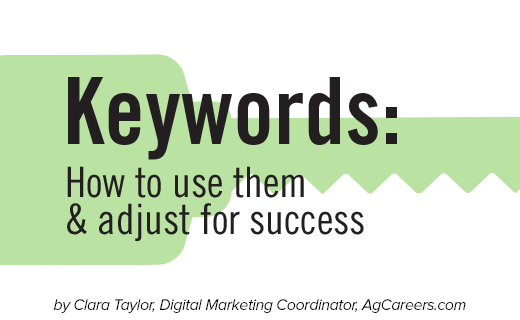
If you have ever applied for a job, internship, or co-op or gone to a career fair, odds are you have a resume on file. And if you don’t, well, it is probably time to start one!
The job application process can sometimes seem intimidating. You have to find the jobs, apply, send in a resume and sometimes even a cover letter, have the interview, and so on. Well, sit back and relax because we are here to help you with all of that!
This article will break down resume keywords. Think of it as the survival guide for getting your polished, tailored resume on the hiring manager’s desk.
OK, ready? Because here we go!
THE BREAKDOWN OF KEYWORDS
We hear “Make sure you have keywords in your resume” all the time. But what are these people even talking about? We all know general keywords, words we typically use to search for something in a search engine. For example, if you want to Google something, the odds are that you will type only part of the sentence or question. If you want a recipe for banana bread, you will probably type in “banana bread recipe.” Not typically typing in “What are the ingredients for banana bread?” Keywords in a resume are like this, recruiters and ATS systems look for similarities between their job description and your resume.
Meredith Shepard, Recruitment Manager at De Lacy Executive Recruitment, brings a wealth of knowledge and experience to this topic. I had the privilege of sitting down with her to get her perspective and insights on resumes, specifically adding keywords.
“Keywords are critical. They are how you are pulled into a recruiter search and how you can break through the ATS system,” Shepard explained.”
WHAT IS AN ATS SYSTEM?
An ATS is an applicant tracking system. Many organizations use this type of electronic system for their recruitment efforts. This software helps sift through resumes and other criteria the recruiter has set up.
Your resume is often sent through an ATS system before it gets to an actual human. That is why you must implement keywords in your resume. Today, a large majority of recruiters and hiring managers are using some ATS for their recruitment efforts.
It is just a checklist – OK, don’t start getting nervous now. It is simple! Think of using keywords and aligning your resume with the job posting as a checklist.
ADJUSTING FOR SUCCESS
1. HAVE YOUR GENERAL RESUME SAVED
You must have a general or master resume saved to your computer. Check your resume occasionally to ensure it is up to date. This resume does not necessarily have to look super pretty, as you will never send this form of your resume, but use it as your base for building other tailored resumes.
“I have a master resume today that goes back to my first job and has more bullets than I would ever use,” - Shepard.
2. Absorb the Job Description
Now that you have found a job you want to apply for read through the job description, read it all, and read it carefully.
Note the qualifications / skills / experiences you have in common with what is already in the job description. Sometimes, the bullets at the top are most important to the employer. You want to ensure that your qualifications and skills in common with the job description are indeed in your resume.
EXPERT ADVICE: WORDS THAT STAND OUT.
It is also important to note that during this process, words/ skills that are listed in the job description more than once might be the most important. Keep that in mind when reading through the job posting.
3. Tailor your Resume
Say I want to apply for a marketing position. In the job description, this position lists that they would like someone with experience in Canva, Hootsuite, Email Marketing, Adobe, and so on. Well, I do I have experience in some of those. I will ensure my resume reflects my skills and experiences and meets their specific needs.
Keep in mind, if you can tell from the job description that it is vitally important that you have Canva experience, make sure that you list that skill/ experience towards the top and not bury it in the bottom half of your resume.
EXPERT ADVICE: USING DESCRIPTORS
Shepard advises making sure you consider the descriptors that will set you apart.
“Help me help you by making sure there are various words in your description,” Shepard explained.
Sometimes, the ATS system might not have been set up with the best attention to detail. Also, remember the skills/experiences are not necessarily listed in the description but could be traits they are still looking for.
4. PERFECT IT AND MAKE IT LEGIT
Once you feel like you have gone through your resume and job description, make sure you are perfecting your resume. Double-check things like:
Shepard also advised removing acronyms and assuming that the hiring manager will not know what the acronyms stand for on your resume.Break it down so it is easily understood.
EXPERT ADVICE: MAKE SURE YOUR RESUME REFLECTS YOUR ONLINE PROFILE
“When building out any type of online profile, it needs to be very similar to your resume,” Shepard explained. Recruiters may also search the internet for those keywords they implement in their ATS system.”
I always recommend having someone you trust review your resume, such as a mentor, friend, or family member.
5. SAVING YOUR RESUME
Make sure you save your resume correctly. You don’t want to save it and send it as just “resume.” You must save it as a PDF with your first and last name:
Example: ClaraTaylor_Resume
You could even go a step further and put the company name you are applying for in the title of the saved resume:
Example: ClaraTaylor_ResumeAgCareers
Pay close attention and do not send that same resume, saved with a previous company name, to a recruiter at another company. In hindsight, you might not think this is a huge deal, but it shows recruiters/ hiring managers you need to pay more attention to detail.
By following these steps, I am confident they will provide you with a competitive edge in your job search. I encourage you to keep this checklist handy for your future job search!